1. Glide 라이브러리
- 구글에서 인수한 안드로이드 이미지 로딩 라이브러리
- 이미지의 크기 조정, 로딩 이미지, 오류 이미지 표시 등을 쉽게 구현도록 지원한다.
- 동영상, gif 파일 로딩까지 지원한다.
- 빠른 로딩을 위해 내부적으로 cache를 갖는다.
- httpUrlConnection 라이브러리를 기반으로 하지만, Volley, OkHttp 등의 라이브러리를 사용할 수 있는 플러그인도 지원한다.(때문에 url을 통해 웹서버에 접근하여 file등을 다운로드 받을 수 있고, 이를 로딩할 수 있다.)
- 서버에서 이미지를 내려받을 때 Volley나 Retrofit보다 더 빠르게 처리한다.
- 자동으로 페이징 처리를 해서 스크롤이 가지 않은 곳의 이미지는 불러오지 않는다.
- 공식 GitHub
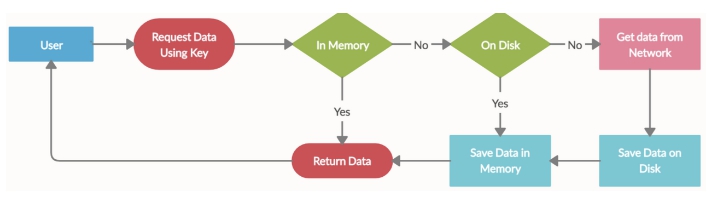
2. 사용 방법
build.gradle에 dependencies 추가
dependencies {
implementation 'com.github.bumptech.glide:glide:4.14.2'
annotationProcessor 'com.github.bumptech.glide:compiler:4.14.2'
}
기본 사용법
Glide.with(context)
.load("이미지 url")
.into(imageView)
대표적인 함수
1. override()
override 메서드로 이미지 사이즈를 조절해줄 수 있다. 사이즈를 조절하며 이미지 로딩 속도를 최적화할 수 있다. 메모리를 절약하고 싶을 때 유용하게 사용된다.
Glide.with(this)
.load("이미지 url")
.override(100, 100)
.into(imageView)
2. placeholder()
이미지가 로딩하는 동안 보일 이미지를 정해준다.
Glide.with(this)
.load("이미지 url")
.placeholder(R.drawable.loading)
.into(imageView)
3. error()
이미지 로딩에 실패했을 경우 실패 이미지를 지정해줄 수 있다.
Glide.with(this)
.load("이미지 url")
.error(R.drawable.error)
.into(imageView)
4. asGif()
gif 이미지를 로딩할 때 호출한다.
Glide.with(this)
.asGif()
.load("gif 이미지 url")
.into(imageView)
5. thumbnail()
원본 이미지를 썸네일로 사용한다. 지정한 % 비율만큼 미리 이미지를 가져와서 보여준다. 0.1f로 지정했다면 실제 이미지 크기 중 10%만 먼저 가져와서 흐릿하게 보여준다.
Glide.with(this)
.load("이미지 url")
.thumbnail(0.1f)
.into(imageView)
3. 샘플 코드
MainActivity.java
public class MainActivity extends AppCompatActivity {
ImageView imageView1;
ImageView imageView2;
ImageView imageView3;
final String URL1 = "https://via.placeholder.com/600/92c952";
final String URL2 = "https://block-yh-test2.s3.ap-northeast-2.amazonaws.com/2023-01-13T03_31_12.564141.jpeg";
final String URL3 = "https://block-yh-test2.s3.ap-northeast-2.amazonaws.com/2023-01-13T03_46_46.079772.jpg";
@Override
protected void onCreate(Bundle savedInstanceState) {
super.onCreate(savedInstanceState);
setContentView(R.layout.activity_main);
imageView1 = findViewById(R.id.imageView1);
imageView2 = findViewById(R.id.imageView2);
imageView3 = findViewById(R.id.imageView3);
Glide.with(MainActivity.this).load(URL1).into(imageView1);
Glide.with(MainActivity.this).load(URL2).into(imageView2);
// placrholder : 불러오는 동안 보여줄 기본 이미지
Glide.with(MainActivity.this).load(URL3)
.placeholder(R.drawable.baseline_person_outline_24).into(imageView3);
activiy_main.xml
<?xml version="1.0" encoding="utf-8"?>
<androidx.constraintlayout.widget.ConstraintLayout xmlns:android="http://schemas.android.com/apk/res/android"
xmlns:app="http://schemas.android.com/apk/res-auto"
xmlns:tools="http://schemas.android.com/tools"
android:layout_width="match_parent"
android:layout_height="match_parent"
tools:context=".MainActivity">
<LinearLayout
android:layout_width="match_parent"
android:layout_height="match_parent"
android:orientation="vertical"
app:layout_constraintBottom_toBottomOf="parent"
app:layout_constraintEnd_toEndOf="parent"
app:layout_constraintStart_toStartOf="parent"
app:layout_constraintTop_toTopOf="parent">
<ImageView
android:id="@+id/imageView1"
android:layout_width="200dp"
android:layout_height="200dp"
android:scaleType="centerCrop"
app:srcCompat="@drawable/baseline_person_outline_24" />
<ImageView
android:id="@+id/imageView2"
android:layout_width="200dp"
android:layout_height="150dp"
app:srcCompat="@drawable/baseline_person_outline_24" />
<ImageView
android:id="@+id/imageView3"
android:layout_width="250dp"
android:layout_height="200dp"
app:srcCompat="@drawable/baseline_person_outline_24" />
</LinearLayout>
</androidx.constraintlayout.widget.ConstraintLayout>
실행 화면
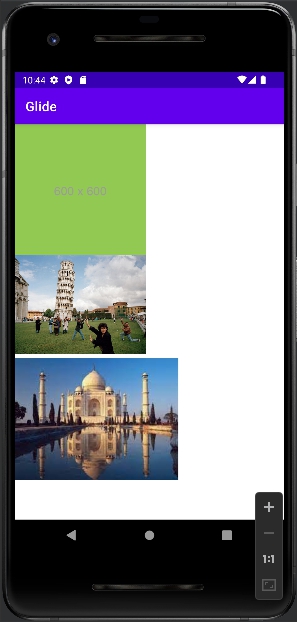
'Android' 카테고리의 다른 글
| Android Studio - RecyclerView 페이징 처리 (마지막까지 스크롤 됐을 때, 이벤트 처리) (0) | 2023.02.08 |
|---|---|
| Android Studio - Intent 활용 (주소록, 웹, SMS, Email 열기) (0) | 2023.02.07 |
| Android Studio - Floating Action Button 사용 방법 (0) | 2023.02.06 |
| Android Studio - ActionBar에 메뉴 추가해서 이벤트 처리하기 (0) | 2023.02.06 |
| Android Studio - ActionBar의 타이틀, Back 버튼 설정 (0) | 2023.02.06 |
