
'df의 데이터 중 choice_description 값에 Vegetables 들어가지 않는 데이터를 출력하라'
는 문제를 풀기 위해 ~를 사용해봤다.
~ 는 비트연산자로 not을 의미하고 True, False의 결과를 뒤집는다.
# Vegetables를 포함하는 경우
df['choice_description'].str.contains('Vegetables', case=False)
>>> 0 False
1 False
2 False
3 False
4 False
...
4617 False
4618 False
4619 True
4620 True
4621 True
Name: choice_description, Length: 4622, dtype: bool
# Vegetables를 포함하지 않는 경우
~df['choice_description'].str.contains('Vegetables', case=False)
>>> 0 True
1 True
2 True
3 True
4 True
...
4617 True
4618 True
4619 False
4620 False
4621 False
Name: choice_description, Length: 4622, dtype: booldf2 = df.loc[~df['choice_description'].str.contains('Vegetables', case=False), ]
df2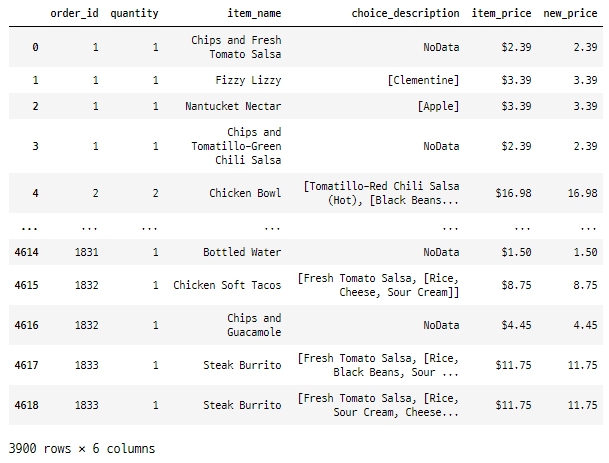
'Python > Pandas' 카테고리의 다른 글
| matplotlib, seaborn 을 활용한 데이터 시각화(2) - hist, subplot (0) | 2022.11.30 |
|---|---|
| matplotlib, seaborn 을 활용한 데이터 시각화(1) - plot, countplot, pie (0) | 2022.11.29 |
| Pandas 활용(10) - 데이터프레임 합치기(concat, merge) (0) | 2022.11.28 |
| Pandas 활용(9) - 데이터프레임 정렬하기 sort_values, sort_index (0) | 2022.11.28 |
| Pandas 활용(8) - str 관련 메소드 (0) | 2022.11.28 |
